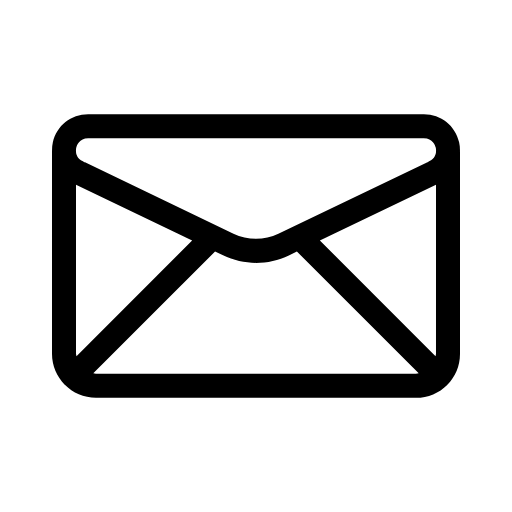How to Migrate from Coinbase Pro to Coinbase on Botsfolio
Learn how to seamlessly migrate your trading activities from Coinbase Pro to Coinbase on Botsfolio. Follow our step-by-step guide for a smooth transition.
7 minutes
Step 1: Move all your coins from Coinbase Pro to Coinbase
Access "Portfolios" on Coinbase Pro:
- Log in to your Coinbase Pro account and navigate to the "Portfolios" section.
Initiate Withdrawal:

- Within the "Portfolios" section, click on "Withdraw."
Select "All Portfolios":
- In the withdrawal pop-up, locate and click on "All Portfolios" at the top.

Transfer to Coinbase:
- Find and select "Transfer to Coinbase" at the bottom of the pop-up. This securely transfers all your coins to Coinbase.

Step 2: Create your API Key on Coinbase
Access Settings:
- Log in to your Coinbase account and click on your profile in the upper right corner, then select "Settings."

Navigate to API Section:
- Within settings, click on "API."

Generate New API Key:
- Click on "+ New API Key" and complete the authentication process. A pop-up will appear for configuring your API settings.

Configure API Permissions:
- For "Accounts," select "all."

- For permissions, enable all except the following:
- a) wallet:transactions:request
- b) wallet:transactions:transfer
- c) wallet:withdrawals:create
- d) wallet:accounts:delete
- e) wallet:accounts:update
- f) wallet:payment-methods:delete
- g) wallet:transactions:send
- This guarantees that Botsfolio is exclusively authorized to execute trade orders and is explicitly restricted from withdrawing funds, transferring them, or making any updates to your account.

Whitelist Botsfolio IP Addresses:
- Add the following IP addresses to whitelist Botsfolio:
- 65.0.175.47
- 15.207.71.173
- 43.204.103.78

Create API Key:
- Click "Save" to generate your API key and API secret. Enter these credentials into Botsfolio to connect with your Coinbase account.
Step 3: Add Your New Coinbase API Key on Botsfolio
Navigate to Exchanges on Botsfolio:
- In your Botsfolio dashboard, go to the "Exchanges" section.
Connect to Coinbase:
- Click on "Connect Exchange" in the top right corner, then select "Coinbase" as your exchange.
Enter API Key on Botsfolio:
- Input the API key and API secret you generated in the previous step into their respective fields.
You're All Set!
Congratulations, you've successfully migrated from Coinbase Pro to Coinbase on Botsfolio. If you encounter any issues, refer to our support documentation or reach out to our customer service for assistance.
Written By

Jay Sharma
Jay is a seasoned crypto entrepreneur and technology innovator. As the Founder and CEO of Botsfolio, he has been at the forefront of the blockchain revolution since 2017. His practical experience extends to the technical nuances of crypto mining, having successfully built and managed a substantial GPU mining operation. Jay developed a groundbreaking decentralised application for fractional real estate NFTs. This innovative project garnered significant recognition. Through his hands-on experience and analysis, he aims to provide valuable guidance and empower others to navigate the dynamic crypto landscape.
You Might Also Want To Read

Top Cryptocurrency Exchanges in Australia ...
Discover the best cryptocurrency exchanges in Australia on Botsfolio Blog. Explore secure platf...
Jay Sharma
8 minutes

Top Crypto Exchanges 2021: CEX, DEX & Deri...
Discover the top cryptocurrency exchanges of 2021, including centralized, decentralized, and de...
Jay Sharma
7 minutes

Beginner's Guide: How to Buy Bitcoin on Bi...
Discover step-by-step instructions on purchasing Bitcoin on Binance. Start your cryptocurrency ...
Jay Sharma
7 minutes

Top Cryptocurrency Exchanges in India: A C...
Unlock the best cryptocurrency exchanges in India. Dive into the world of digital assets with o...
Jay Sharma
7 minutes

Guide to Purchasing Bitcoin in India: Cryp...
Explore the steps for buying Bitcoin in India through cryptocurrency exchanges. Learn about the...
Jay Sharma
11 minutes

Top Cryptocurrency Exchanges in USA - Bots...
Discover leading cryptocurrency exchanges in the United States on Botsfolio's blog. Stay inform...
Jay Sharma
7 minutes
You Might Also Want To Read

Top Cryptocurrency Exchanges in Australia ...
Discover the best cryptocurrency exchanges in Australia on Botsfolio Blog. Explore secure platf...
Jay Sharma
7 minutes

Top Crypto Exchanges 2021: CEX, DEX & Deri...
Discover the top cryptocurrency exchanges of 2021, including centralized, decentralized, and de...
Jay Sharma
10 minutes

Beginner's Guide: How to Buy Bitcoin on Bi...
Discover step-by-step instructions on purchasing Bitcoin on Binance. Start your cryptocurrency ...
Jay Sharma
9 minutes

Top Cryptocurrency Exchanges in India: A C...
Unlock the best cryptocurrency exchanges in India. Dive into the world of digital assets with o...
Jay Sharma
8 minutes

Guide to Purchasing Bitcoin in India: Cryp...
Explore the steps for buying Bitcoin in India through cryptocurrency exchanges. Learn about the...
Jay Sharma
11 minutes

Top Cryptocurrency Exchanges in USA - Bots...
Discover leading cryptocurrency exchanges in the United States on Botsfolio's blog. Stay inform...
Jay Sharma
9 minutes
The content, portfolios, and insights presented on this platform are provided for informational purposes only and do not constitute financial, investment, or trading advice. Kribx Inc. and its affiliated influencers are not registered investment advisors or broker-dealers. Cryptocurrency trading involves substantial risk and may result in the loss of capital. Users are solely responsible for their trading decisions. Past performance is not indicative of future results.
PRODUCTS
RESOURCES
COMMUNITY GROUPS
© 2024 © Botsfolio