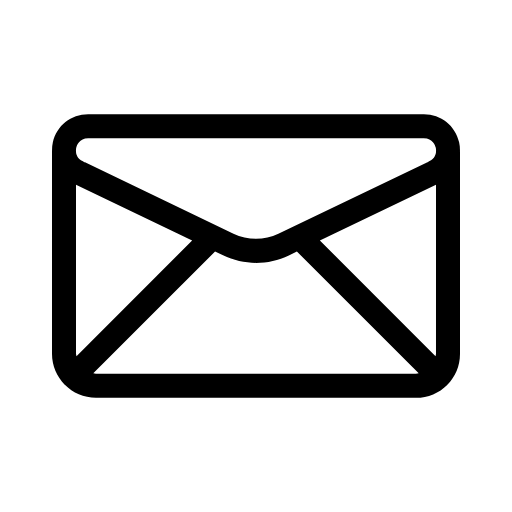Coinbase Crypto Card: Your Ultimate Guide to Cryptocurrency
Explore the benefits, features, and how-tos of the Coinbase Crypto Card. Master crypto payments and transactions effortlessly. Dive into our comprehensive guide!
8 minutes
All major cryptocurrencies such as Bitcoin, Ethereum, Ripple and Litecoin have long struggled with the fact that they cannot be used in the real world like traditional fiat money. Coinbase, the cryptocurrency exchange, has partnered with VISA and pioneered a solution for crypto payments named the Coinbase Card (also known as Coinbase Debit Card or Coinbase Credit Card) that makes it as easy to spend cryptocurrency as traditional money.
What is the Coinbase Card?
Coinbase Card (also known as Coinbase Debit Card or Coinbase Credit Card) is a classic Visa debit card associated with your Coinbase account. It allows you to make crypto payments using any cryptocurrency that is kept in your Coinbase account. You don't have to hold your balance in USD, GBP or EUR for this to work. Coinbase will automatically convert your preferred cryptocurrency if needed to cover your purchases.
You can currently buy things in stores and online using any cryptocurrency such as Bitcoin (BTC), Ethereum (ETH), Litecoin (LTC), Ripple (XRP), Basic Attention Token (BAT), Augur (REP), 0x (ZRX), Stellar (XLM) or Bitcoin Cash (BCH) that you have kept in your online wallet at Coinbase. However, the recipient does not receive any cryptocurrency, but the money is always paid in the respective national currency. This can be in US Dollars or Euros but also in other currencies.
This makes the Coinbase Card or Coinbase Credit Card significantly different from classic credit cards. On the one hand, the currency exchange takes place at the current rate. On the other hand, there are only a few credit cards that work in different currencies but also with crypto currencies for crypto payments.
The Coinbase Card or the Coinbase Credit Card or the Coinbase Debit Card can be used physically and virtually. It is managed via the Coinbase Card app. To apply for the Coinbase Card, a Coinbase account is required.
Here are some more features:
- Contactless payments.
- Can be added to Google Pay (but it's not currently supported on Apple Pay).
- Instant freezing of the card (via the app).
- Track your expenses (with summaries and receipts).
- Instantly pushes a notification when your card is in use.
- You can earn 1% cashback in Bitcoin (BTC) or 4% cashback in Stellar Lumens (XLM).
- No transaction fees when you spend USD Coin (USDC).
- Lower daily spending limits ($2500 only).
Getting Started: the Coinbase Card or the Coinbase Credit Card or the Coinbase Debit Card
Before you begin make sure:
- You should have passed Level 2 verification in your Coinbase account
- You should have at least £5 or equivalent in cryptocurrency in your Bitcoin (BTC), Ethereum (ETH), Litecoin (LTC) or other cryptocurrencies supported by Coinbase Card
Next, to get started, go to the Coinbase Card website
(https://www.coinbase.com/card) and download the app. Once you've installed the app, you'll need to verify your phone number and connect the app to your Coinbase account before you can order a Coinbase Card. Once you have ordered it, it should be with you in 5-7 business days. When it arrives, all you have to do is load the Coinbase Card app and select "Enable physical card!" at the top (see below).

To change the cryptocurrency that will be converted when needed when you make a purchase with the Coinbase Card, simply click on the highlighted icon in the Coinbase Card app and select your preferred cryptocurrency wallet (see below).

Tap the card in the Coinbase Card app and you'll be taken to a settings screen. As you can see below, you can:
- Get your PIN code.
- View card details (requires fingerprint configuration on the phone).
- Freeze the card.
- Report card as lost or stolen.
- Get help (by phone and email).

When you make the purchase, you'll receive a push notification on your phone and display a summary of the purchase in the Coinbase Card app.
Fees: the Coinbase Card or the Coinbase Credit Card or the Coinbase Debit Card
The issuance of the Coinbase Card requires a fee of 4.95 euros. There is no monthly service. Up to 200 euros per month can be withdrawn free of charge with the Coinbase Card. If the withdrawal exceeds this amount, 1.00% fees are charged domestically and 2.00% in fees worldwide.
The Coinbase card can be topped up with credit free of charge. Coinbase does not charge a top-up fee. If funds are transferred to the European Economic Area, transaction fees of 0.20% will be incurred. For transactions worldwide, the fee is 3.00%. A currency exchange fee from crypto to fiat is 2.49%.
| Dues | Amount |
|---|---|
| Card insurance fee | €4.95 |
| ATM Withdrawal Fee (Domestic) | Free (up to €200/month) 1% (any amount over €200/month) |
| ATM Withdrawal Fee (International) | Free (up to €200/month) 2% (any amount over €200/month) |
| Transaction fee (domestic) | Free |
| Transaction fee (within the EU) | 0,2% |
| Transaction Fee (International) | 3% |
| Crypto Liquidation Fee | 2,49% |
Card Limits: the Coinbase Card or the Coinbase Credit Card or the Coinbase Debit Card
There are a few restrictions towards the use of the Coinbase Card. The maximum withdrawal per day is 500 euros. The maximum number of transactions is 10,000 euros per day and 20,000 euros per month. Transactions of 100,000 euros per year can be made on the Coinbase Card.
| Limit | Amount |
|---|---|
| Daily spending limit | €10,000 |
| Monthly purchase limit | €20.000 |
| Annual limit on purchases | €100.000 |
| Daily ATM Withdrawal limit | €500 |
| Transaction fee (within the EU) | 0,2% |
| Transaction Fee (International) | 3% |
| Crypto Liquidation Fee | 2,49% |
Pros and Cons: the Coinbase Card or the Coinbase Credit Card or the Coinbase Debit Card
| Pros | Cons |
|---|---|
| Makes it quick and easy to spend cryptocurrency anywhere. | Charges a fee for issuing a physical card (£4.95 or £4.95). |
| Seamlessly connects to your Coinbase crypto wallets. | High cryptocurrency exchange fees (2.49%). |
| Available in Europe | Transaction fees apply outside the country. |
| Market launch in the USA in 2021. | No PIN code required to access the Coinbase Card app on your phone. |
Written By

Jay Sharma
Jay is a seasoned crypto entrepreneur and technology innovator. As the Founder and CEO of Botsfolio, he has been at the forefront of the blockchain revolution since 2017. His practical experience extends to the technical nuances of crypto mining, having successfully built and managed a substantial GPU mining operation. Jay developed a groundbreaking decentralised application for fractional real estate NFTs. This innovative project garnered significant recognition. Through his hands-on experience and analysis, he aims to provide valuable guidance and empower others to navigate the dynamic crypto landscape.
You Might Also Want To Read

7 Best Crypto Sentiment Analysis Tools - C...
Discover top crypto sentiment analysis tools to gauge market mood. Enhance your trading strateg...
S. Vishwa
8 minutes

AI in Cryptocurrency Markets: Exploring Tr...
Explore the intersection of artificial intelligence and cryptocurrency markets, revealing strat...
Jay Sharma
10 minutes

Bitcoin's Taproot Update: Impact on Market...
Delve into the implications of Bitcoin's Taproot upgrade for market trends and investor sentime...
Jay Sharma
8 minutes

Impact of Global Tax Rates on Cryptocurren...
Learn how global tax rates influence cryptocurrency investments and strategies. Stay informed w...
Jay Sharma
8 minutes

Who Hates Bitcoin? Reasons and Controversi...
Discover why some entities dislike Bitcoin and the underlying controversies surrounding its ado...
Jay Sharma
7 minutes

Is Crypto Your Dream Investment Ticket to ...
Explore the potential of cryptocurrency as a pathway to early retirement. Gain valuable investm...
Jay Sharma
10 minutes
You Might Also Want To Read

7 Best Crypto Sentiment Analysis Tools - C...
Discover top crypto sentiment analysis tools to gauge market mood. Enhance your trading strateg...
S. Vishwa
11 minutes

AI in Cryptocurrency Markets: Exploring Tr...
Explore the intersection of artificial intelligence and cryptocurrency markets, revealing strat...
Jay Sharma
9 minutes

Bitcoin's Taproot Update: Impact on Market...
Delve into the implications of Bitcoin's Taproot upgrade for market trends and investor sentime...
Jay Sharma
7 minutes

Impact of Global Tax Rates on Cryptocurren...
Learn how global tax rates influence cryptocurrency investments and strategies. Stay informed w...
Jay Sharma
11 minutes

Who Hates Bitcoin? Reasons and Controversi...
Discover why some entities dislike Bitcoin and the underlying controversies surrounding its ado...
Jay Sharma
7 minutes

Is Crypto Your Dream Investment Ticket to ...
Explore the potential of cryptocurrency as a pathway to early retirement. Gain valuable investm...
Jay Sharma
11 minutes
The content, portfolios, and insights presented on this platform are provided for informational purposes only and do not constitute financial, investment, or trading advice. Kribx Inc. and its affiliated influencers are not registered investment advisors or broker-dealers. Cryptocurrency trading involves substantial risk and may result in the loss of capital. Users are solely responsible for their trading decisions. Past performance is not indicative of future results.
PRODUCTS
RESOURCES
COMMUNITY GROUPS
© 2024 © Botsfolio