Getting started with Botsfolio
Pay using crypto
Coinbase Payment: If you are using a Coinbase account, select the Coinbase payment option
Wallet Payment: If you're using any other wallet, select that option. If your wallet name is not visible, click on "Connect Another Wallet".
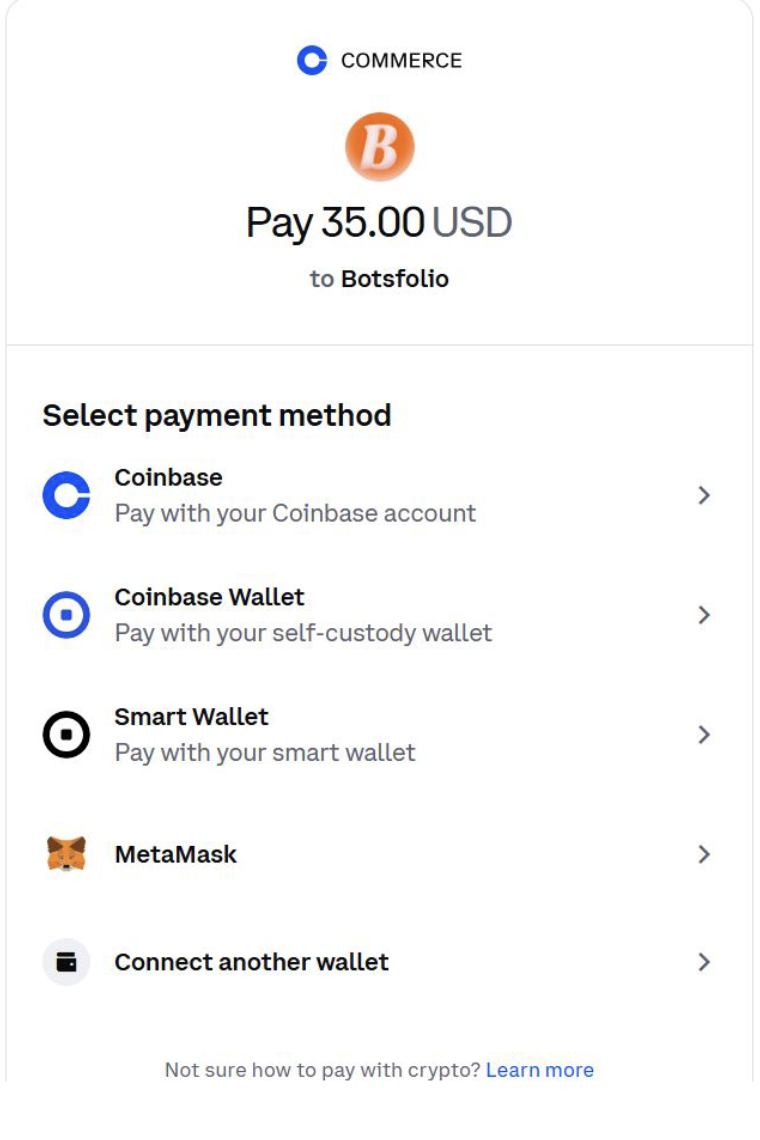
Select Wallet: If you see your wallet's name listed, click on it to proceed.
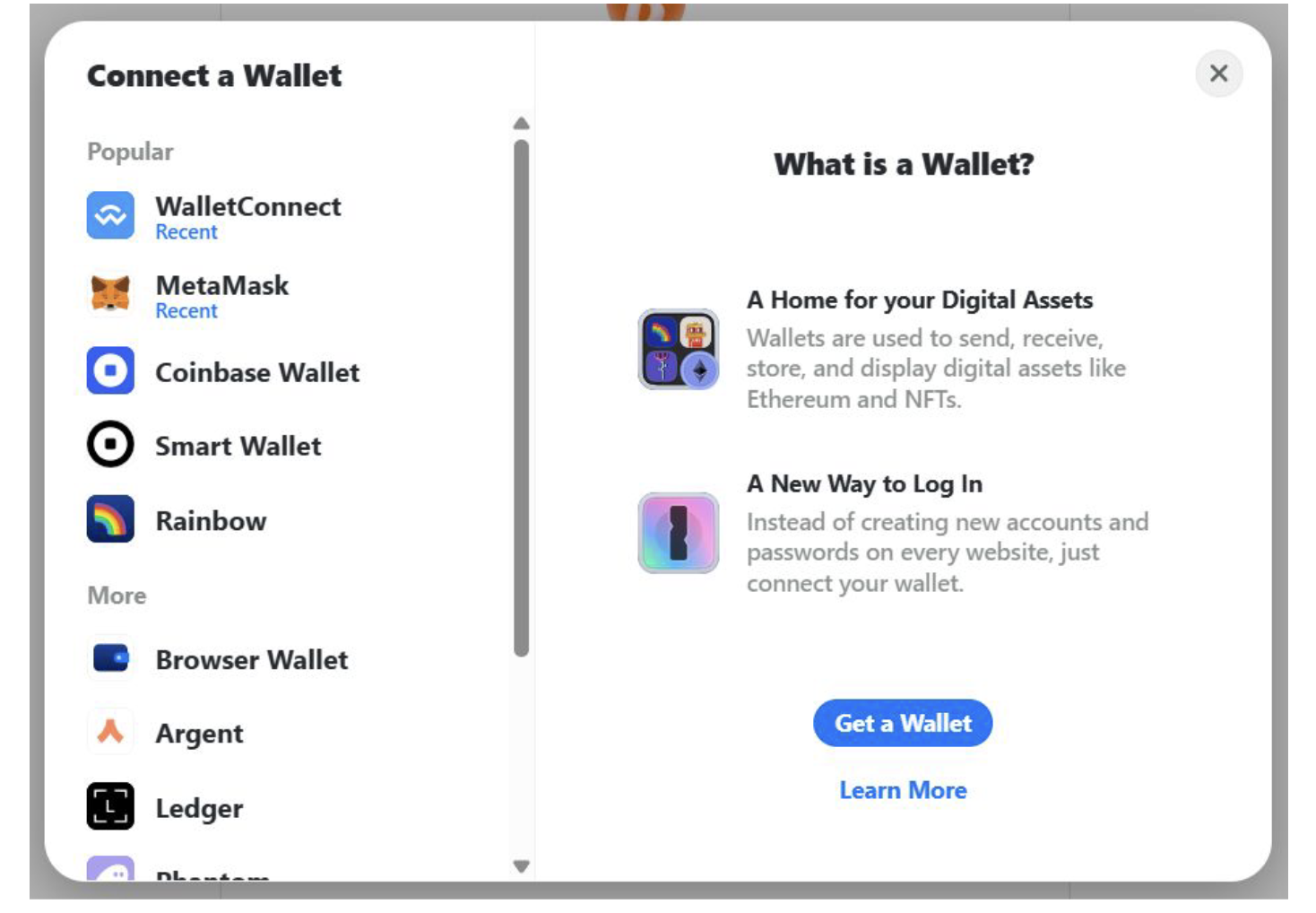
A QR code will appear on the screen.
Open your crypto wallet and scan the QR code.

After scanning, your wallet will display a transaction suggestion.
Review the transaction details and connect your wallet.
Ensure your wallet has the required balance to complete the transaction.
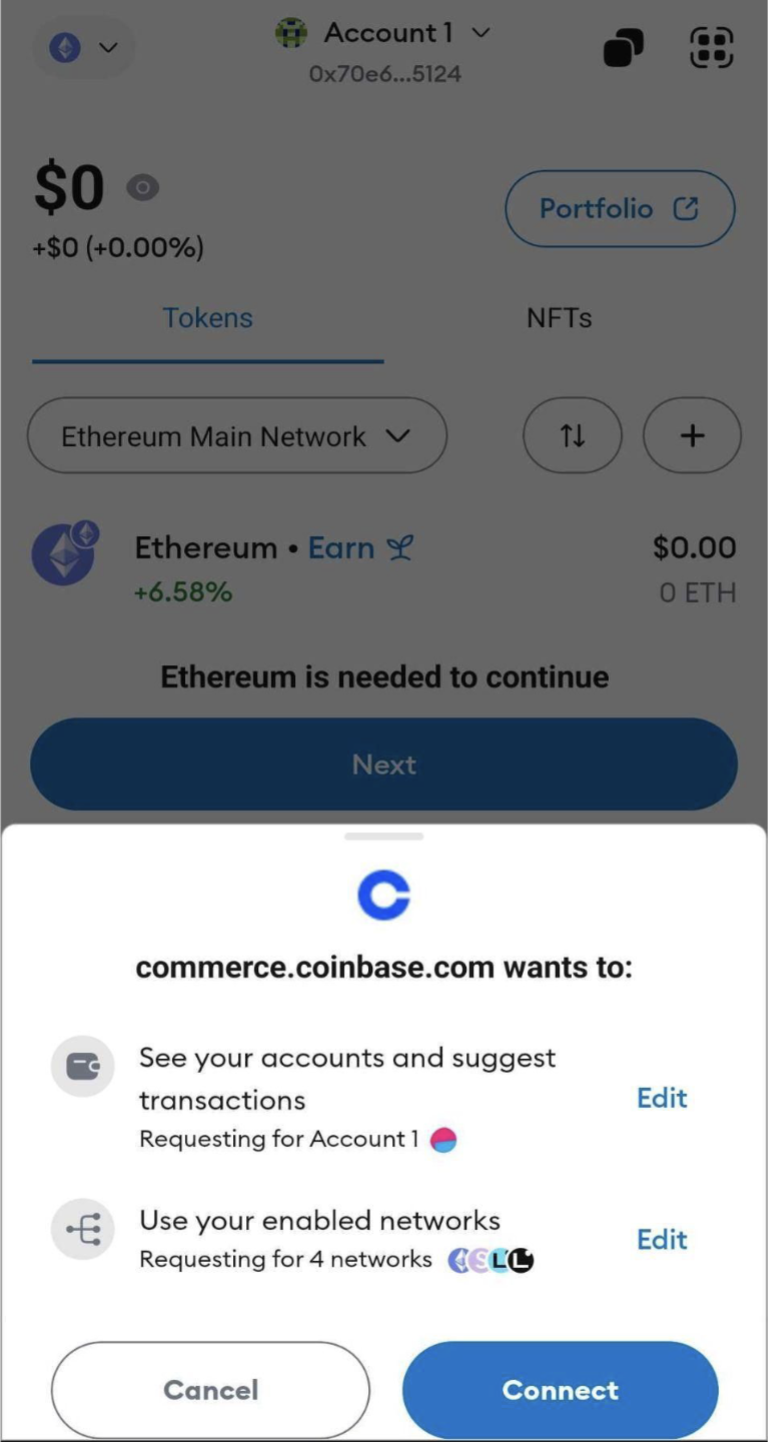
Once connected, your Botsfolio screen will show the final amount due for payment.
Click on the "Pay Now" button to proceed with the payment.
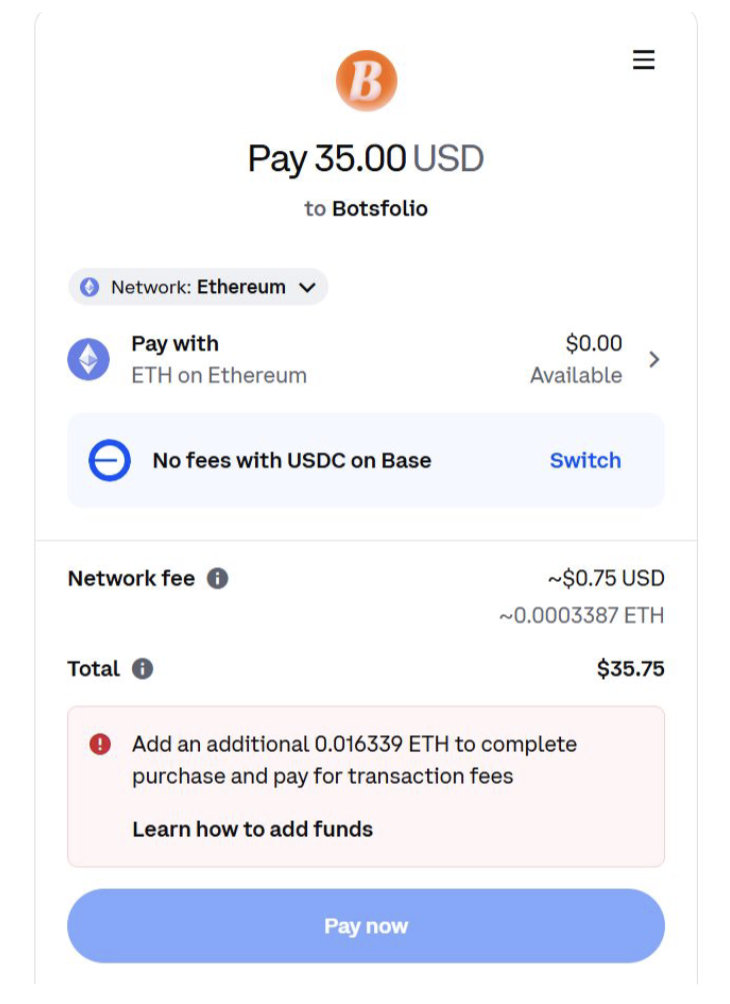
The payment process usually takes a few minutes to complete.
Once successful, you'll receive a confirmation.
The content, portfolios, and insights presented on this platform are provided for informational purposes only and do not constitute financial, investment, or trading advice. Kribx Inc. and its affiliated influencers are not registered investment advisors or broker-dealers. Cryptocurrency trading involves substantial risk and may result in the loss of capital. Users are solely responsible for their trading decisions. Past performance is not indicative of future results.
PRODUCTS
RESOURCES
COMMUNITY GROUPS
© 2026 © Botsfolio